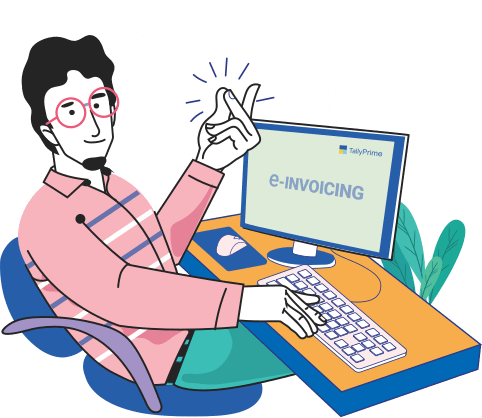How to make an accurate E-payment in TallyPrime: 6 Simple Steps
E-payments in Tallyprime: In the fast-paced world of business, efficiency and accuracy in financial transactions are paramount. TallyPrime, a leading business management software, has introduced a feature that simplifies bulk payments with E-payments in Tallyprime. This feature allows businesses to upload and pay multiple transactions to vendors and employees effortlessly through the Internet Banking portal. Here’s a closer look at how e-payments in TallyPrime can revolutionize your payment process.
What are e-payments?
E-Payments is a sophisticated electronic payment system integrated into TallyPrime. This feature enables businesses to manage bulk payments efficiently. By uploading payment files directly to the bank’s Internet Banking portal, businesses can handle large volumes of transactions seamlessly. This system is designed to simplify the process of authorizing and executing payments, thereby reducing manual intervention and minimizing errors.
Step-by-Step E-Payment Process in TallyPrime
Enable e-Payments:
- Go to Gateway of Tally > F11: Features > F1: Accounting Features.
- Set Enable e-Payments to Yes.
Configure Bank Details:
- Navigate to Gateway of Tally > Accounts Info > Ledgers > Alter.
- Select the bank ledger you want to configure.
- Enter the necessary bank details in the e-Banking section.
Record the Payment Voucher:
- Go to Gateway of Tally > Accounting Vouchers > F5: Payment.
- Select the bank ledger and enter the payment details.
- In the Bank Allocations screen, choose e-Payment as the method of transaction.
Generate e-Payment File:
- After saving the payment voucher, go to Gateway of Tally > Banking > e-Payments > Pending for Confirmation.
- Select the required transactions and click on Create File.
Upload the File to the Bank Portal:
- Log in to your bank’s net banking portal and upload the generated e-payment file.
Reconcile the Payment:
- After the bank processes the payment, reconcile the transaction in TallyPrime through Gateway of Tally > Banking > Bank Reconciliation.
These steps should help you complete an e-payment in TallyPrime efficiently.
What Do You Need for e-Payments?
To take advantage of the e-Payments feature in TallyPrime, you need a simple system capable of generating e-Payment files. This system should be configured to produce files in formats designated by your bank. TallyPrime’s flexibility ensures that you can easily integrate this feature into your existing financial workflows.
Banks Enabled for e-Payments in TallyPrime
TallyPrime supports e-payments with a wide range of banks, both in India and internationally. Here’s a list of banks that are currently enabled for e-payments:
Indian Banks:
– Kotak Bank
– ICICI Bank
– Standard Chartered Bank (SCB)
– YES Bank
– HDFC Bank
– DBS Bank
– Bank of Baroda
– The Bank of Tokyo-Mitsubishi UFJ, Ltd.
-Citibank
International Banks:
-Standard Chartered Bank (SCB) – UAE
This extensive list ensures that businesses have a broad selection of banks to work with, facilitating smoother and more efficient payment processes.
Why Choose e-Payments in TallyPrime?
Implementing e-payments in TallyPrime offers several advantages:
1. Efficiency:
Significantly reduces the time and effort required to process bulk payments.
2. Accuracy:
Minimizes errors associated with manual data entry and payment processing.
3. Security:
Ensures secure authorization of payments, protecting against unauthorized transactions.
4. Convenience:
Simplifies the overall payment process, allowing businesses to focus on core activities.
Conclusion:
E-payments in TallyPrime are a powerful tool that can transform the way businesses handle their financial transactions. By integrating this feature, companies can achieve greater efficiency, accuracy, and security in their payment processes. Whether you are dealing with numerous vendors or managing a large workforce, e-payments can streamline your operations and help you stay ahead in the competitive business landscape. Embrace the future of financial transactions with TallyPrime’s e-Payments and experience a seamless payment process like never before.