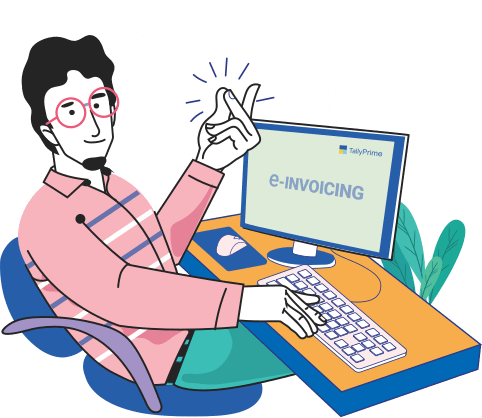Before installing TallyPrime, please ensure that you have administrator rights with permissions to Create, Write, Update, Modify, and Delete. If you plan to use multilingual features, make sure that your operating system supports multiple languages.
Hardware and Software Requirements
The following system configurations are recommended for both TallyPrime Silver and Gold Editions, whether you’re setting up a Client-Server system or using a standalone computer:
Particulars | Recommended Configuration |
Processor |
|
RAM | A minimum of 4 GB of RAM is recommended. |
Hard Disk |
|
Monitor Resolution |
|
Operating System |
|
Other MS Office software |
|
Once your computer meets these requirements, you can proceed with the installation of TallyPrime. For guidance on using TallyPrime, please refer to the “How to Start Using TallyPrime” documentation.